4. Downloading and Installing Software
Downloading
Procedure
1. Access the page for this machine at the Roland DG Corporation download center.
https://downloadcenter.rolanddg.com/ARM-10
2. Click the [Software] tab.
3. Download the following piece of software.
This software is a 32-bit application and therefore runs in WOW64 (Windows 32-bit on Windows 64-bit) when running on 64-bit versions of Windows operating systems.
| monoFab Player AM | The output software for this machine |
|---|
MEMO
If the computer connected to this machine is not connected to the Internet, download the software on another computer that is connected to the Internet, and then transfer this software to the computer connected to this machine.
The following methods can be used to transfer the software.
• Use recording media (such as a USB memory device) to transfer the software.
• Use recording media on a corporate network that can be accessed by both the source computer and destination computer to transfer the software.