2. Installing the Driver
Installing the Driver
Note
Do not connect the machine and the computer until you start this operation.
Be sure to connect the devices as instructed in the procedure. Failure to follow the procedure correctly may make driver installation impossible.
* If the driver is already installed, uninstall it.
Procedure
1. Log on to Windows as the "Administrator" or as the computer's administrator.
2. Unzip the downloaded file and open the folder that is created.
3. Open the folder for your operating system.
| Operating system | Folder name |
|---|---|
| 64-bit OS | WINX64 |
| 32-bit OS | WINX86 |
* If you select the wrong folder, you will not be able to install the driver correctly.
4. Double-click "SETUP64.exe" (64-bit version) or "SETUP.exe" (32-bit version) inside the folder.
The file name extension (.exe) may be hidden.
5. If a "User Account Control" window appears, click [Yes].
6. Click [Install], select the "Model" that you want to install and [USB] for the port, and then click [Start].
The driver installation begins. Follow the on-screen explanations to proceed with the installation.
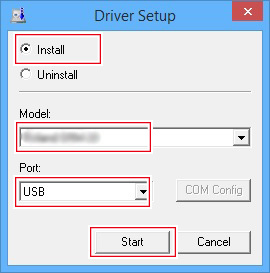
7. Select [I accept the terms in the license agreement], and then click [Next].
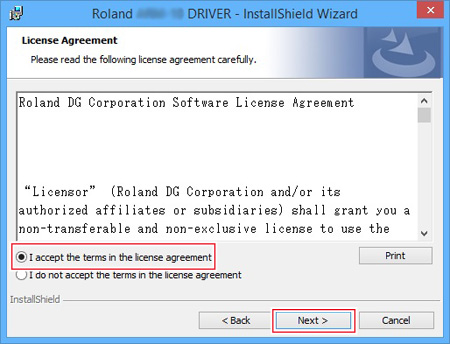
8. When the window shown in the figure appears, click [Install].
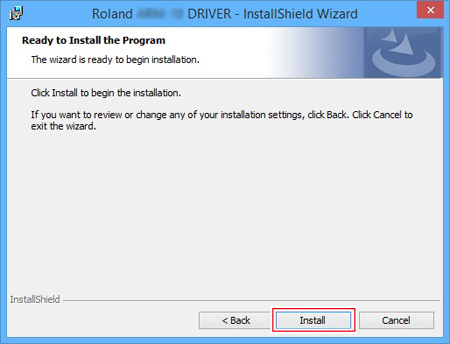
9. When the window shown in the figure appears, click [Install].
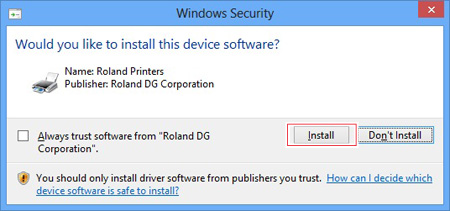
10. When the window shown in the figure appears, click [Finish].
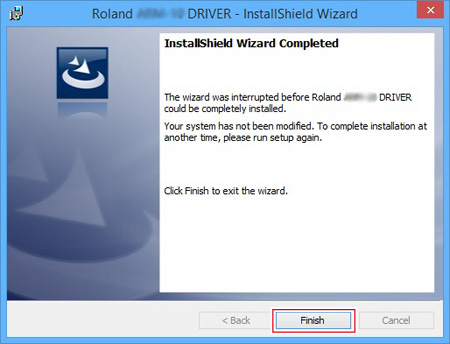
11. Turn on the machine, and then connect it to the computer with a USB cable.
When connecting the devices, pay attention to the points listed below. Failure to do so may lead to the computer not being able to communicate with the machine correctly.
- Use the included USB cable.
- Do not use a USB hub.
- Do not use a USB extension cable.
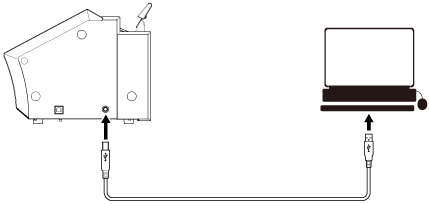
* After connecting the machine to the computer, start installing the machine driver. From [Control Panel], click [View devices and printers]. When the machine appears under [Printers and Faxes], installation is complete. Do not remove the USB cable until installation is complete.
Troubleshooting
If you are unable to install the driver or need to uninstall it, refer to the following:
![]() Driver Installation Is Impossible
Driver Installation Is Impossible
![]() The Driver Cannot Be Installed Correctly (The Driver Is Listed as "Unspecified")
The Driver Cannot Be Installed Correctly (The Driver Is Listed as "Unspecified")
