4. Installing the Software and Manuals
Installation
Installing CutStudio
1. Unzip the downloaded file "RSP-086_GS.zip."
2. Open "CutStudio_Vxxx" ("xxx" represents the version number) from the unzipped folder, and then double-click [Setup.exe].
The file name extension (.exe) may be hidden.
If the "User Account Control" window appears, click "Yes."
3. Click [Next].
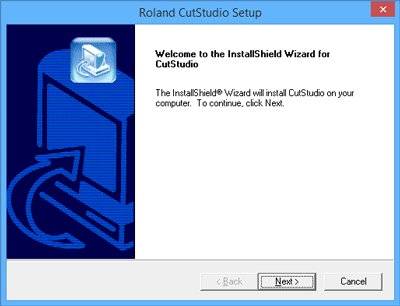
Follow the on-screen instructions to proceed with the installation.
4. When the window shown in the figure appears, click [Finish].
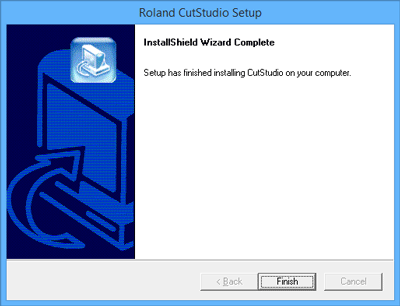
This concludes the installation of CutStudio.
Installing the Plug-ins
| CutStudio Plug-in for Adobe Illustrator | This is plugin software that can transmit data created with Adobe Illustrator to CutStudio directly. |
|---|---|
| CutStudio Plug-in for CorelDRAW | This is plugin software that can transmit data created with CorelDRAW to CutStudio directly. |
