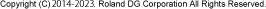5. Run-in
Performing Run-in
When using the machine for the first time, it must be run in. In addition to when using the machine for the first time, the machine must also be run in if it has not been used for a long time or if using it in a low-temperature environment.
Important
Before performing run-in, make sure that the cutting tool and cutting material have been removed. If they have not been removed, unexpected locations may be cut.
Procedure
1. Close the front cover.
2. Press the power button.
The LED light turns on and initialization starts.
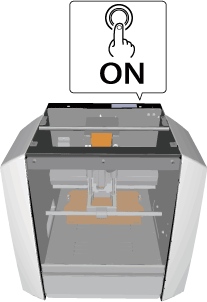
3. Start VPanel.
Windows 11
1. On the [Start] menu, click [All apps], and then click [Vpanel for SRM-20].
Windows 10
1. Click [Start].
2. Click [Vpanel for SRM-20], and then click [Vpanel for SRM-20].
If VPanel is started with the machine's power turned off, the following screen is displayed. Press the power button and click [Retry] to start VPanel.
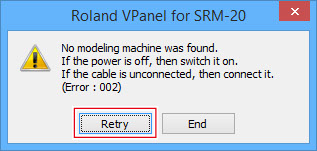
4. Click ![]() in the upper-right corner of the window, and then click [Maintenance].
in the upper-right corner of the window, and then click [Maintenance].
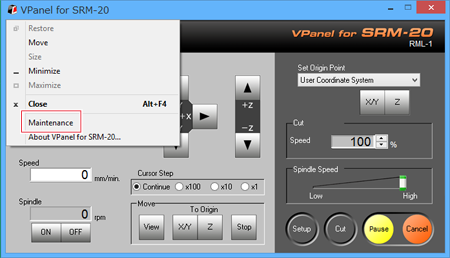
5. Click [Confirm] tab.
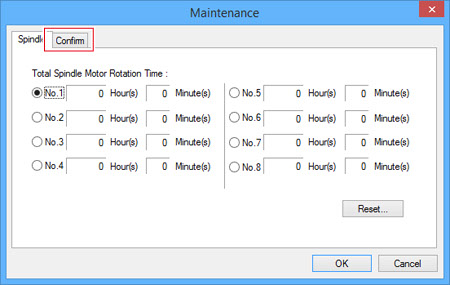
6. Click [Start] next to Idling.
* Required time: Approximately 10 minutes
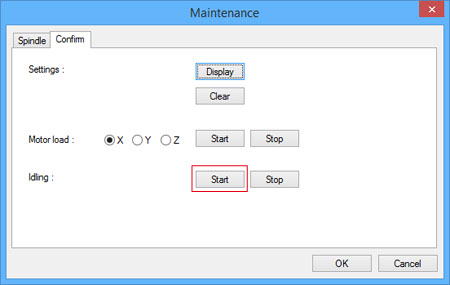
Once run in operation is finished, click [OK] and close the [Maintenance] screen.
The machine is now set up.